Trouble shooting issues with logging in or receiving email communication:
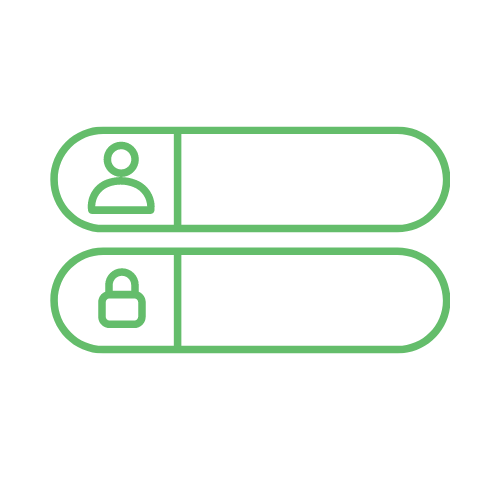
First time logging in
Click on this link to log in https://membership.salescu.com/
- Your username is your email address
- Click “Lost your password” to set your new password
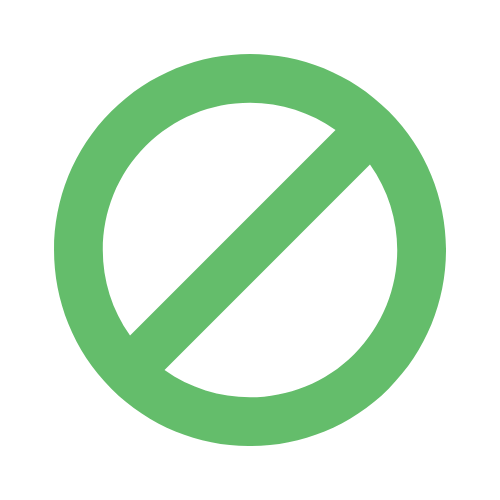
Insufficient Permission Message
1. Click “Take me to the dashboard”
2. If that doesn’t work please email service@salescu.com

Setting up your password
Password criteria: ?

Snappy Login
When you click the snappy login you will put in your email that is associated with your account. You will be emailed a link that will take you to your account. The link is only active for 30 minutes.
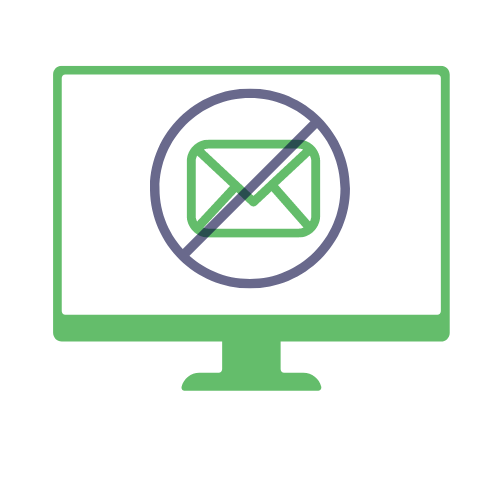
Not receiving emails
You must respond to the confirmation email that says we have permission to email you. You should have received one from us when your account was created. If you don’t see one please check the steps below:
1. Check your spam folder.
2. Not in your spam folder? Sometimes your IT teams firewall settings at your credit union block emails from coming through completely. You may have to contact them and let them know the service@salescu.com email is safe and to allow it through.
3. Request a new email confirmation to be sent to you.
4. You can reach out to our email above if you need further assistance.